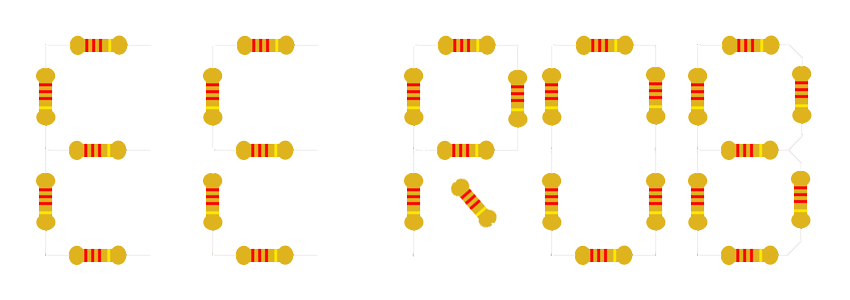CNC
Every spring and summer work gets crazy as we inevitably have a big demo or milestone to complete. This, with out fail, will cause me to halt all work on all my projects until I recover from the burn out. Thankfully Fall has the opposite affect. Fall is my favorite time of years not only because of all the memories I have picking apples in our orchard and having cider pressing parties, but also because I finally get back to my neglected projects. Back in December I was super excited about building a CNC using the design for the Mostly Printed CNC (MPCNC). I bought and printed out all the parts, but that was the extent of the project.Well over the last two days I have made some strides towards getting the CNC built. I now have the mechanical assembly completed and am ready to start wiring up the electronics. I was really impressed at how easily it went together. The instructions on the web were quite short and I thought I would have a hard time following them, but I have to say that it really was that easy to assemble. I am very impressed with the design. The only thing I am not entirely sure of is the size of it. I planned for a 24in x 24in x 4in build space. this turned into a total foot print of 34.4in x 34.4in x ~18in, which is pretty massive. Since I want to use this machine to mill my own PCBs the super large build area might actually be a hindrance as the tolerances will likely suffer, but I'll cross that bridge when I come to it, and I always have the option of making it smaller which is the beauty of this design. Below are some pictures from the mechanical assembly. I built a small platform for the CNC to sit on with a 24in x 35.5in spoil board built in (made of 1/2in particle board). That is a standard size (you just have to shorten it a bit) at Home Depot so it will make it easy to replace in the future.
X - Y Frame
Z stage added
Platform
Hardware Everywhere, But No Software In Sight
Recently at work I have been designing a lot of hardware, specifically embedded hardware. I found this very interesting and really enjoyed the design work. At the moment though we have a shortage of software positions so the progress has been pretty slow. This always frustrates me as I feel helpless to help progress the project. Also, there have been numerous times where having the person who designed the hardware also write the code would have saved a ton of time! it isn't the fault of the SW engineering that they are not familiar with the system I designed, but things could go so much quicker if I could do the work.
Therefore around three weeks ago I decided to start learning embedded design. A co-worker and good friend of mine who was our embedded expert recently moved on to another company, but left behind all the software books he had purchased while working at our company. Well one of them piqued my interest. Designing Embedded Systems with PIC Microcontrollers Principles and Applications by Tim Wilmshurst. I know sounds super exciting, right? Well normally I would agree that this sounds like a horrendous read as most technical books are very dry and I struggle to get through them. However, I have not had a problem getting into this book I am 100 pages into the 600 page book and still going strong. I found the history of PIC and the way the author laid out the curriculum very intuitive and interesting. My current plan is to keep reading and hopefully finish the book by Christmas time. I will by no means be an expert at that point, but I do think that I will be able to confidently fake my way into an embedded project at work and thus launch myself into a new position, that of the embedded system engineer. That position is as I see it a perfect fit for me. I get to design the hardware and write the code for it, what could be better? Well having an unlimited budget would be better, but alas we never get everything we want...